Workspaces Developer API
Develop custom streaming containerized apps
The CloudVDI platform handles orchestration, end-user authentication, policy enforcement, logging, security, data loss prevention, and more. Use the Developer API to leverage CloudVDI Workspaces on the backend of your own applications.
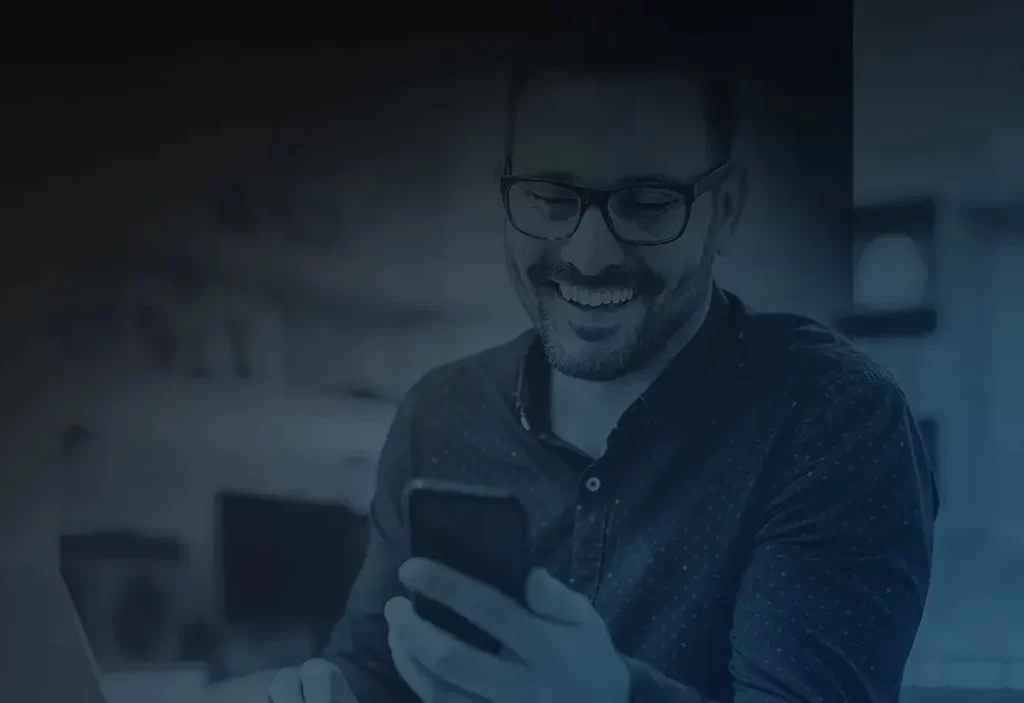
Build your Vision
Create and stream workspaces programmatically in your application
Simply drop in an iframe or a link to a streamed app, such as this example. For full control you can use the Workspaces Developer API to handle just about any use case. See our example Flask app that uses the developer API on the backend within a custom webapp.
import requests import urllib.parse # Change the IP to your installation cloudvdi_api_url = "https://127.0.0.1/api/public" # Data required for API Call request_data = { "api_key": "JgcKL1glyQrS", "api_key_secret": "XnPMU24uqgLPj4C1jm6MOXnlUBrDfqog", "image_id": "f9f8d332fad84a00ba2fe048f1598f92", "enable_sharing": True # Sharing allows multiple view-only users of the streaming container } # Create a new streaming container and get the resulting url res = requests.post(cloudvdi_api_url + '/request_cloudvdi', json=request_data, verify=False) res_json = res.json() print('The stream url of the container is %s' % res_json['cloudvdi_url']) Platform Automation and Orchestration
Features that power your application.
Single Sign-On
Use SAML authentication to secure access to user streamed containers.
Web Filtering
If the application you are streaming can generate web traffic, CloudVDI has a built in forward proxy with whitelisting, blacklisting, and URL categorization to ensure users can only do things inside your environment that are authorized.
Group Base Policies
Control every detail of your environment based on settings applied to groups. Nested groups allow for complex and finite control over the look, feel, behavior, and security settings for each user environment.
Compatible
Stream containerized apps to any modern browser.
Auto Scale
Dynamically scale compute resources with support for AWS and Digital Ocean.
Loggin
CloudVDI has built-in centralized logging and integrates natively with Splunk and other tools that support web based logging.
Casting
Casting allows for authenticated or unauthenticated sessions accessible via a simple URL.
Shared Sessions
Share a single containerized UI app with multiple users.
Lightning Fast
CloudVDI is already fast when provisioning new environments for users. Additionally, the platform supports pre-staging of dynamically created cloud resources and pre-staging of containers. With these features enabled, end-users experience an instant remote environment streamed to their browser.


- +52 55 3155 6749
- Boulevard Manuel Ávila Camacho 36 piso 10, Col. Lomas de Chapultepec, Mexico 11000, CDMX
- luis.perez@neogenesys.com
Solutions
Resources
Open Source
© Copyright 2024 – CloudVDI and Neogénesys. All Rights Reserved.





